<div align="center">
# `elixir-auth-github`
The _easiest_ way to add GitHub OAuth authentication
to your Elixir/Phoenix Apps.
[](https://travis-ci.org/dwyl/elixir-auth-github)
[](http://codecov.io/github/dwyl/elixir-auth-github?branch=master)
[](https://hex.pm/packages/elixir_auth_github)
[](https://github.com/dwyl/elixir-auth-github/issues)
[](http://hits.dwyl.io/dwyl/elixir-auth-github)
</div>
# _Why_? 🤷
We needed a **_much_ simpler**
and **_extensively_ documented** way
to add "_**Sign-in** with **GitHub**_"
capability to our Elixir App(s). <br />
> We created this package
because everyone [@dwyl](https://github.com/dwyl)
uses GitHub so using GitHub OAuth makes sense
for our internal (and external) tools.
By making it into a well-documented and tested
reusable module other people can benefit from it.
# _What_? 💭
An Elixir package that seamlessly handles
GitHub OAuth Authentication/Authorization
in as few steps as possible. <br />
Following best practices for security & privacy
and avoiding complexity
by having sensible defaults for all settings.
# _Who_? 👥
This module is for people building apps using Elixir/Phoenix
who want to ship the "Sign-in with GitHub" feature _faster_
and more maintainably.
It's targeted at _complete_ beginners
with no prior experience/knowledge
of auth "schemes" or "strategies". <br />
Just follow the detailed instructions
and you'll be up and running in 5 minutes.
# _How_? 💻
Add GitHub Auth to your Elixir/Phoenix project
by following these 5 simple steps:
> If you get stuck setting up your App,
checkout our working demo:
https://github.com/dwyl/elixir-auth-github-demo <br />
> The demo is deployed on Heroku:
https://elixir-auth-github-demo.herokuapp.com/
## 1. Add the hex package to `deps` 📦
Open your project's **`mix.exs`** file
and locate the **`deps`** (dependencies) section. <br />
Add a line for **`:elixir_auth_github`** in the **`deps`** list:
```elixir
def deps do
[
{:elixir_auth_github, "~> 1.0.3"}
]
end
```
Once you have added the line to your **`mix.exs`**,
remember to run the **`mix deps.get`** command
in your terminal
to _download_ the dependencies.
## 2. Create a GitHub App and OAuth2 Credentials 🆕
Create a GitHub Application if you don't already have one,
generate the OAuth2 Credentials for the application
and save the credentials as environment variables
accessible by your app.
> **Note**: There are a few steps
for creating a set of GitHub APIs credentials,
so if you don't already have a GitHub App,
we created the following step-by-step guide
to make it quick and _relatively_ painless:
[create-github-app-guide.md](https://github.com/dwyl/elixir-auth-github/blob/master/create-github-app-guide.md) <br />
Don't be intimidated by all the buzz-words;
it's quite straightforward.
And if you get stuck,
[ask for help!](https://github.com/dwyl/elixir-auth-github/issues)
By the end of this step
you should have these two environment variables set:
```yml
GITHUB_CLIENT_ID=d6fca75c63daa014c187
GITHUB_CLIENT_SECRET=8eeb143935d1a505692aaef856db9b4da8245f3c
```
> ⚠️ Don't worry, these keys aren't valid
(_they were revoked **`before`** we published this guide_). <br />
They are just here for illustration purposes.
> 💡 Tip: We tend to use an
[`.env`](https://github.com/dwyl/learn-environment-variables#3-use-a-env-file-locally-which-you-can-gitignore)
file to manage our environment variables on our `localhost`
and then use whichever system for environment variables appropriate
for our deployment.
e.g: [Heroku](https://github.com/dwyl/learn-environment-variables#environment-variables-on-heroku)
For an example `.env` file with the environment variables
required by `elixir-auth-github` see:
[`.env_sample`](https://github.com/dwyl/elixir-auth-github/blob/master/.env_sample)
## 3. Create 2 New Files ➕
Create two files in order to handle the requests
to the GitHub OAuth API and display data to people using your app.
### 3.1 Create a `GithubAuthController` in your Project
In order to process and _display_ the data
returned by the GitHub OAuth2 API,
we need to create a new `controller`.
Create a new file called
`lib/app_web/controllers/github_auth_controller.ex`
Add the folowing code to the file:
```elixir
defmodule AppWeb.GithubAuthController do
use AppWeb, :controller
@doc """
`index/2` handles the callback from GitHub Auth API redirect.
"""
def index(conn, %{"code" => code}) do
{:ok, profile} = ElixirAuthGithub.github_auth(code)
conn
|> put_view(AppWeb.PageView)
|> render(:welcome, profile: profile)
end
end
```
This function is invoked as the _callback_
when the person has successfully authenticated with GitHub.
The code does 2 things:
+ Request the person's profile data from GitHub
based on the `code` sent by GitHub's callback request.
+ Renders a `:welcome` view displaying some profile data
to confirm that login with GitHub was successful.
> **Note**: we are placing the `welcome.html.eex` template
in the `template/page` directory to save having to create
any more directories and view files.
You are free to organise your code however you prefer. 👍
### 3.2 Create `welcome` template 📝
Create a new file with the following path:
`lib/app_web/templates/page/welcome.html.eex`
And type (_or paste_) the following code in it:
```html
<section class="phx-hero">
<h1> Welcome <%= @profile.name %>!
<img width="32px" src="<%= @profile.avatar_url %>" />
</h1>
<p> You are <strong>signed in</strong>
with your <strong>GitHub Account</strong> <br />
<strong style="color:teal;"><%= @profile.email %></strong>
<p/>
</section>
```
Invoking `ElixirAuthGithub.github_auth(code)`
in the `GithubAuthController`
`index` function will
make an HTTP request to the GitHub Auth API
and will return `{:ok, profile}`
where the `profile`
is the following format:
```elixir
%{
site_admin: false,
disk_usage: 265154,
access_token: "8eeb143935d1a505692aaef856db9b4da8245f3c",
private_gists: 0,
followers_url: "https://api.github.com/users/nelsonic/followers",
public_repos: 291,
gists_url: "https://api.github.com/users/nelsonic/gists{/gist_id}",
subscriptions_url: "https://api.github.com/users/nelsonic/subscriptions",
plan: %{
"collaborators" => 0,
"name" => "pro",
"private_repos" => 9999,
"space" => 976562499
},
node_id: "MDQ6VXNlcjE5NDQwMA==",
created_at: "2010-02-02T08:44:49Z",
blog: "http://www.dwyl.io/",
type: "User",
bio: "Learn something new every day. github.com/dwyl/?q=learn",
following_url: "https://api.github.com/users/nelsonic/following{/other_user}",
repos_url: "https://api.github.com/users/nelsonic/repos",
total_private_repos: 5,
html_url: "https://github.com/nelsonic",
public_gists: 29,
avatar_url: "https://avatars3.githubusercontent.com/u/194400?v=4",
organizations_url: "https://api.github.com/users/nelsonic/orgs",
url: "https://api.github.com/users/nelsonic",
followers: 2778,
updated_at: "2020-02-01T21:14:20Z",
location: "London",
hireable: nil,
name: "Nelson",
owned_private_repos: 5,
company: "@dwyl",
email: "nelson@gmail.com",
two_factor_authentication: true,
starred_url: "https://api.github.com/users/nelsonic/starred{/owner}{/repo}",
id: 194400,
following: 173,
login: "nelsonic",
collaborators: 8
}
```
More info: https://developer.github.com/v3/users
You can use this data however you see fit.
(_obviously treat it with respect,
only store what you need and keep it secure_)
## 4. Add the `/auth/github/callback` to `router.ex`
Open your `lib/app_web/router.ex` file
and locate the section that looks like `scope "/", AppWeb do`
Add the following line:
```elixir
get "/auth/github/callback", GithubAuthController, :index
```
That will direct the API request response
to the `GithubAuthController` `:index` function we defined above.
> Example:
[/lib/app_web/router.ex#L20](https://github.com/dwyl/elixir-auth-github-demo/blob/8dd8f7dd7cc43a9a7e918dd11c920833e17ef0af/lib/app_web/router.ex#L20)
## 5. Update `PageController.index`
In order to display the "Sign-in with GitHub" button in the UI,
we need to _generate_ the URL for the button in the relevant controller,
and pass it to the template.
Open the `lib/app_web/controllers/page_controller.ex` file
and update the `index` function:
From:
```elixir
def index(conn, _params) do
render(conn, "index.html")
end
```
To:
```elixir
def index(conn, _params) do
oauth_github_url = ElixirAuthGithub.login_url(%{scopes: ["user:email"]})
render(conn, "index.html", [oauth_github_url: oauth_github_url])
end
```
Example:
[`lib/app_web/controllers/page_controller.ex#L4-L7`](https://github.com/dwyl/elixir-auth-github-demo/blob/5e564729ec839379697761d9b72cddf413f8eb0e/lib/app_web/controllers/page_controller.ex#L4-L7)
### 5.1 Update the `page/index.html.eex` Template
Open the `/lib/app_web/templates/page/index.html.eex` file
and type (_or paste_) the following code:
```html
<section class="phx-hero">
<h1>Welcome to Awesome App!</h1>
<p>To get started, login to your GitHub Account: <p>
<a href="<%= @oauth_github_url %>">
<img src="https://i.imgur.com/qwoHBIZ.png" alt="Sign in with GitHub" />
</a>
</section>
```
> **Note**: we are using an `<img>` button for code brevity. <br />
We suggest you use the `SVG+CSS` approach described
[below](#optimised-svgcss-button). 👇
## 6. _Run_ the App!
Run the app with the command:
```sh
mix phx.server
```
Visit the home page of the app
where you will see a
"Sign in with GitHub" button:
http://localhost:4000
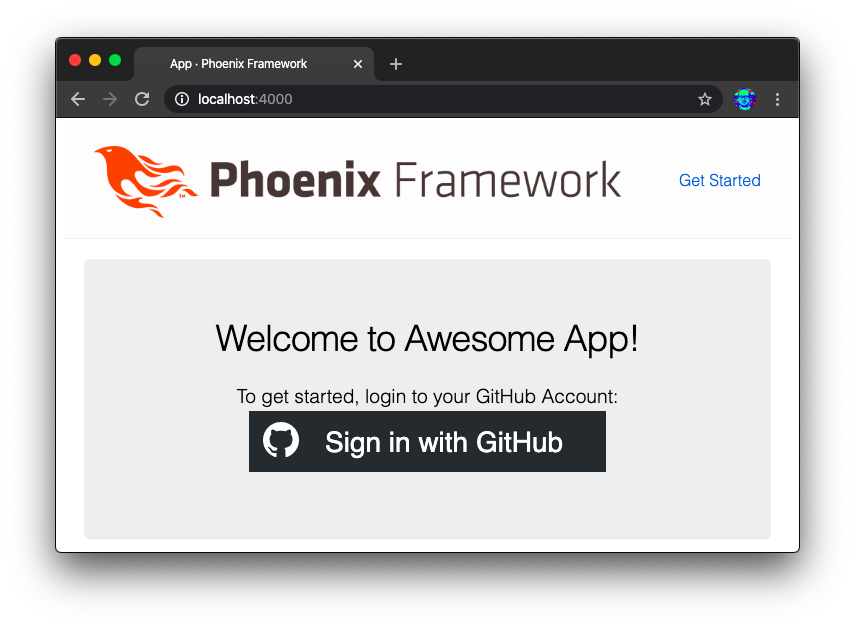
Once the user authorizes the App,
they will be redirected
back to the Phoenix App
and will see welcome message:
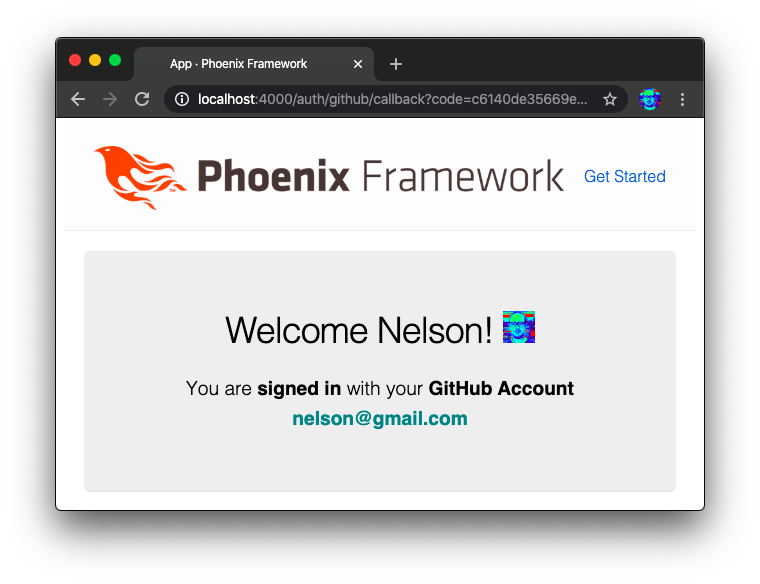
## _Congratulations_! You have GitHub Oauth in your Elixir App! 🎉
<br />
> If you got stuck setting up your App,
check out our working demo:
https://github.com/dwyl/elixir-auth-github-demo <br />
> The demo is deployed on Heroku:
https://elixir-auth-github-demo.herokuapp.com

Auth Step:
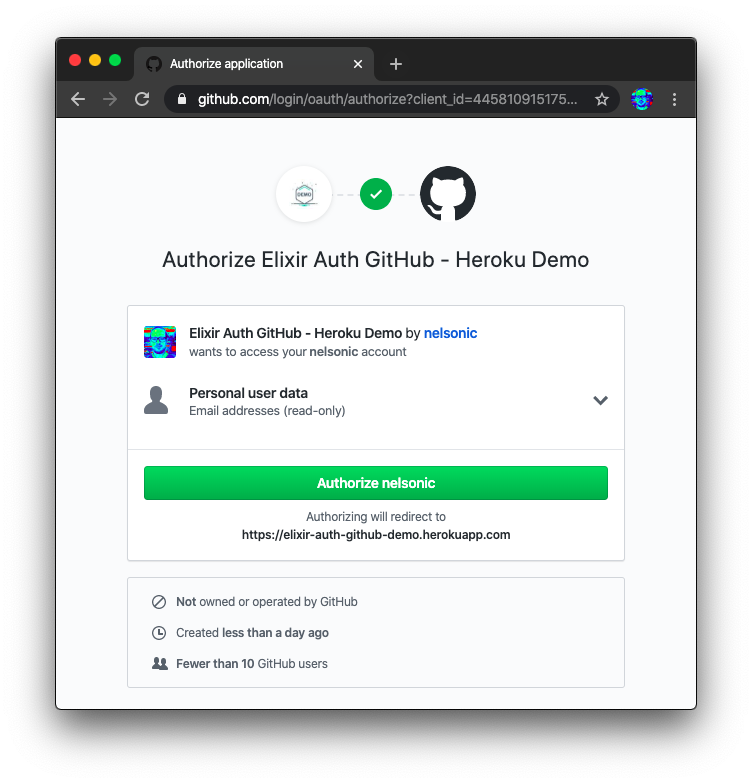
Success:
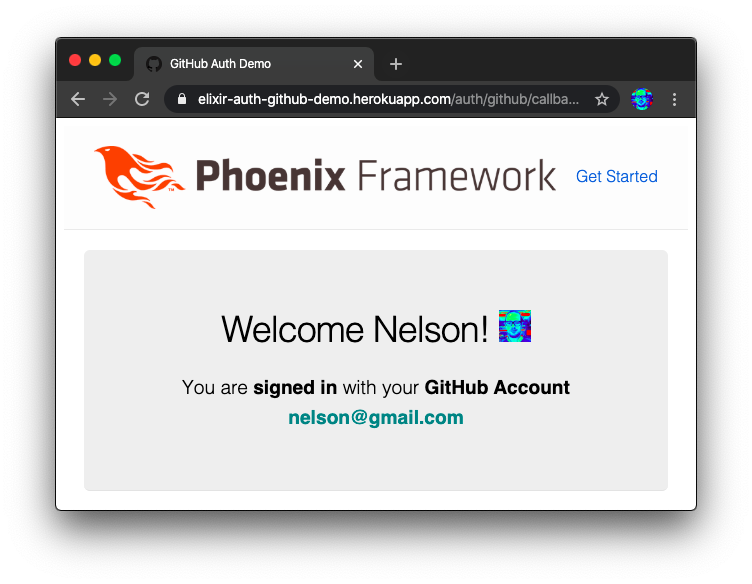
<br />
## _Testing_
@dwyl we feel that testing is 1/3 of the "deliverable"
(_with the other two thirds being docs and business logic_)
so we pay close attention to "testability".
With that in mind we have exported a _transparent_
["TestDouble"](https://martinfowler.com/bliki/TestDouble.html)
which intercepts HTTP requests when the `MIX_ENV` is `"test"`.
To see the responses returned by the TestDouble,
see:
[`lib/httpoison_mock.ex`](https://github.com/dwyl/elixir-auth-github/blob/master/lib/httpoison_mock.ex)
And to see how the tests assert these responses,
see:
[`test/elixir_auth_github_test.exs`](https://github.com/dwyl/elixir-auth-github/blob/master/test/elixir_auth_github_test.exs)
<br /> <br />
## _Optimised_ SVG+CSS Button
In **step 5.1** above, we suggest using an `<img>`
for the `Sign in with GitHub` button.
But even though this image appears small **`357 × 61 px`**
https://i.imgur.com/qwoHBIZ.png it is **`9kb`**:
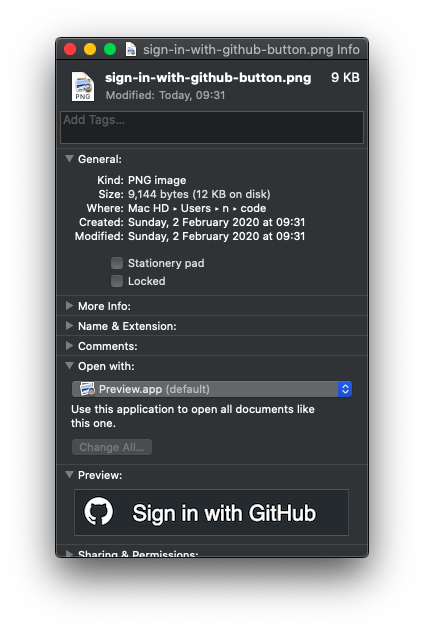
We could spend some time in a graphics editor optimising the image,
but we _know_ we can do better by using our `CSS` skills! 💡
The following code re-creates the `<img>`
using the GitHub logo **`SVG`**
and `CSS` for layout/style:
```html
<div style="display:flex; flex-direction:column; width:180px; margin-left:20px">
<link href="https://fonts.googleapis.com/css?family=Roboto&display=swap">
<a href="<%= @oauth_github_url %>"
style="display:inline-flex; align-items:center; min-height:30px;
background-color:#24292e; font-family:'Roboto',sans-serif;
font-size:14px; color:white; text-decoration:none;">
<div style="margin: 1px; padding-top:5px; min-height:30px;">
<svg height="18" viewBox="0 0 16 16" width="32px" style="fill:white;">
<path fill-rule="evenodd" d="M8 0C3.58 0 0 3.58 0 8c0 3.54 2.29 6.53 5.47 7.59.4.07.55-.17.55-.38
0-.19-.01-.82-.01-1.49-2.01.37-2.53-.49-2.69-.94-.09-.23-.48-.94-.82-1.13-.28-.15-.68-.52-.01-.53.63-.01
1.08.58 1.23.82.72 1.21 1.87.87
2.33.66.07-.52.28-.87.51-1.07-1.78-.2-3.64-.89-3.64-3.95 0-.87.31-1.59.82-2.15-.08-.2-.36-1.02.08-2.12
0 0 .67-.21 2.2.82.64-.18 1.32-.27 2-.27.68 0 1.36.09 2 .27 1.53-1.04 2.2-.82 2.2-.82.44 1.1.16 1.92.08
2.12.51.56.82 1.27.82 2.15 0 3.07-1.87 3.75-3.65 3.95.29.25.54.73.54 1.48 0 1.07-.01 1.93-.01 2.2 0
.21.15.46.55.38A8.013 8.013 0 0016 8c0-4.42-3.58-8-8-8z"/>
</svg>
</div>
<div style="margin-left: 5px;">
Sign in with GitHub
</div>
</a>
<div>
```
The result looks _better_ than the `<img>` button:

It can be scaled to any screen size so it will _always_ look great! <br />
Using http://bytesizematters.com we see that our SVG+CSS button is only **`1kb`**:

That is an **87.5%** bandwidth saving
on the **`9kb`** of the
[**`.png`** button](https://github.com/dwyl/elixir-auth-google/issues/25).
And what's _more_ it reduces the number of HTTP requests
which means the page loads _even_ faster.
This is used in the Demo app:
[`lib/app_web/templates/page/index.html.eex`](https://github.com/dwyl/elixir-auth-github-demo/blob/bdabb5e16ee8f49adf9e18ca3bb313e7f81b33ba/lib/app_web/templates/page/index.html.eex)
### `i18n`
The _biggest_ advantage of having an SVG+CSS button
is that you can _translate_ the button text! <br />
Since the text/copy of the button is now _just_ text in standard HTML,
the user's web browser can _automatically_ translate it! <br />
e.g: _French_ 🇬🇧 > 🇫🇷
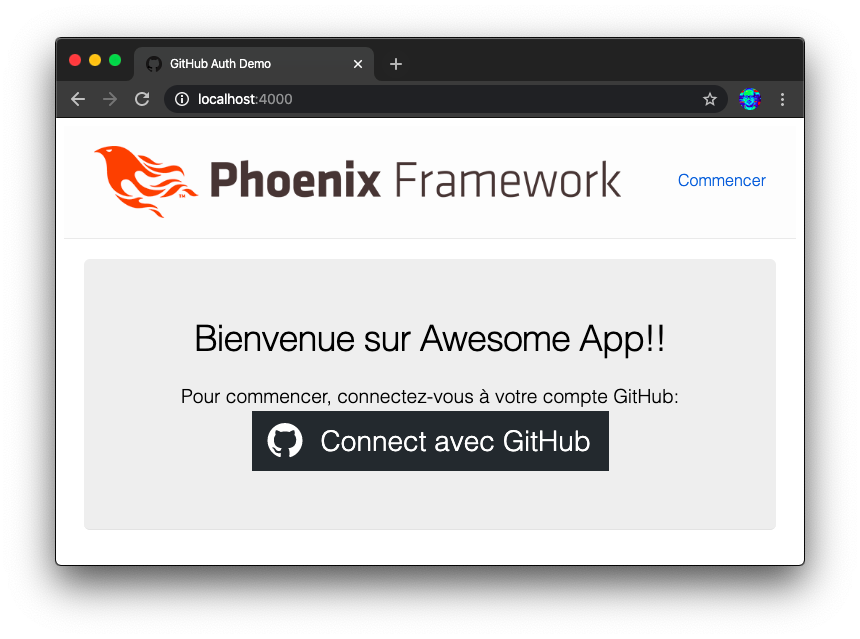
This is _much_ better UX for the **80%** of people in the world
who do _not_ speak English _fluently_.
The _single_ biggest engine for growth in startup companies
is [_translating_](https://youtu.be/T9ikpoF2GH0?t=463)
their user interface into more languages.
Obviously don't focus on translations
while you're building your MVP,
but if it's no extra _work_
to use this SVG+CSS button
and it means the person's web browser
can _automatically_ localise your App!
### _Accessibility_
The `SVG+CSS` button is more accessible than the image.
Even thought the `<img>` had an `alt` attribute
which is a lot better than nothing,
the `SVG+CSS` button can be re-interpreted
by a non-screen device and more easily transformed.
<br />
## Useful Links and Further Reading
+ GitHub Apps docs:
https://developer.github.com/apps/building-github-apps/creating-a-github-app
+ Authorizing OAuth Apps:
https://developer.github.com/apps/building-oauth-apps/authorizing-oauth-apps
+ Basics of Authentication:
https://developer.github.com/v3/guides/basics-of-authentication/
+ GitHub Logos and Usage: https://github.com/logos <br />
(_tldr: no official auth buttons but use of Octocat logo is encouraged
to help users identify that your App has a GitHub integration_)
