`ex_debug_toolbar` is a toolbar for Phoenix projects to display all sorts of information
about current and previous requests: logs, timelines, database queries etc.
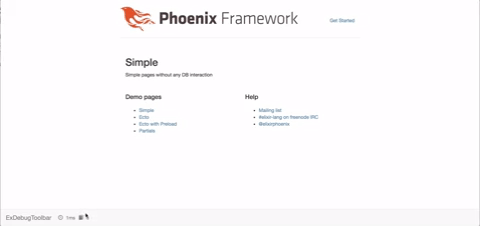
# Installation
1. Add `ex_debug_toolbar` to your list of dependencies in `mix.exs`:
```elixir
def deps do
[{:ex_debug_toolbar, "~> 0.1.0"}]
end
```
2. Ensure `:ex_debug_toolbar` is started before your application:
```elixir
def application do
[applications: [:ex_debug_toolbar, :logger]]
end
```
2. Add `ExDebugToolbar.Phoenix` to your endpoint in `lib/my_app/endpoint.ex`
```elixir
defmodule MyApp.Endpoint do
use Phoenix.Endpoint, otp_app: :my_app
use ExDebugToolbar.Phoenix
...
end
```
3. Enable toolbar in config `config/dev.exs` and setup collectors. Replace `:my_app` and `MyApp` with your application name
```elixir
# ExDebugToolbar config
config :ex_debug_toolbar,
enable: true
config :my_app, MyApp.Endpoint,
instrumenters: [ExDebugToolbar.Collector.InstrumentationCollector]
config :my_app, MyApp.Repo,
loggers: [ExDebugToolbar.Collector.EctoCollector, Ecto.LogEntry]
config :phoenix, :template_engines,
eex: ExDebugToolbar.Template.EExEngine,
exs: ExDebugToolbar.Template.ExsEngine
```
4. To display parallel Ecto preloads you have to use `master` branch
```elixir
defp deps do
[
{:ecto, github: "elixir-ecto/ecto", branch: "master", override: true}
]
end
```
# Contributors
Special thanks goes to [Juan Peri](https://github.com/epilgrim)!
# Contribution
Contributions in the form of bug reports, pull requests, or thoughtful discussions in the GitHub issue tracker are welcome!
# TODO
- [ ] Hide debug logs/output behind `debug: true` config
- [ ] Add custom messages to toolbar
- [ ] Add metadata to events and use groupable names (template.render, controller.render etc)
- [ ] Decorator for functions to time them
- [ ] System info panel
- [ ] Help/Docs Panel
- [ ] Add specs
- [ ] Request history
- [ ] Improve Docs
- [ ] Ajax calls
- [ ] Channels info
- [ ] Visualize timeline
- [ ] Visualize gettext
- [ ] Simple installer mix task
- [ ] Upgrade to Phoenix 1.3
- [ ] Configurable URL path (instead of hardcoded `__ex_debug_toolbar__`)
- [ ] Elm/React instead of jquery?
## Demo App
Use [demo app](https://github.com/kagux/ex_debug_toolbar_demo) to simplify development process.
