# Elixir SDK for OpenAI APIs
[](https://hex.pm/packages/ex_openai)
[](https://hexdocs.pm/ex_openai)
[](https://hex.pm/packages/ex_openai)
ExOpenAI is an (unofficial) Elixir SDK for interacting with the [OpenAI APIs](https://platform.openai.com/docs/api-reference/introduction)
This SDK is fully auto-generated using [metaprogramming](https://elixirschool.com/en/lessons/advanced/metaprogramming/) and should always reflect the latest state of the OpenAI API.
**Note:** Due to the nature of auto-generating something, you may encounter stuff that isn't working yet. Make sure to report if you notice anything acting up.
- [Elixir SDK for OpenAI APIs](#elixir-sdk-for-openai-apis)
- [Features](#features)
- [Installation](#installation)
- [Supported endpoints (basically everything)](#supported-endpoints-basically-everything)
- [Editor features: Autocomplete, specs, docs](#editor-features-autocomplete-specs-docs)
- [Autocompletion/type-hinting through LSP / ElixirSense](#autocompletiontype-hinting-through-lsp--elixirsense)
- [Typechecking and diagnostics through strict @spec definitions](#typechecking-and-diagnostics-through-strict-spec-definitions)
- [Inline docs and signatures thanks to @spec and @doc](#inline-docs-and-signatures-thanks-to-spec-and-doc)
- [To Do's / What's not working yet](#to-dos--whats-not-working-yet)
- [Configuration](#configuration)
- [Usage](#usage)
- [Using ChatGPT APIs](#using-chatgpt-apis)
- [Using Assistant APIs](#using-assistant-apis)
- [Usage of endpoints that require files to upload](#usage-of-endpoints-that-require-files-to-upload)
- [File endpoints that require filename information (Audio transcription)](#file-endpoints-that-require-filename-information-audio-transcription)
- [Usage of Audio related](#usage-of-audio-related)
- [Streaming data](#streaming-data)
- [Streaming with a callback function](#streaming-with-a-callback-function)
- [Streaming with a separate process](#streaming-with-a-separate-process)
- [Caveats](#caveats)
- [How to update once OpenAI changes something?](#how-to-update-once-openai-changes-something)
- [Some stuff built using this SDK (add yours with a PR!)](#some-stuff-built-using-this-sdk-add-yours-with-a-pr)
- [How auto-generation works / how can I extend this?](#how-auto-generation-works--how-can-i-extend-this)
- [License](#license)
- [Attribution](#attribution)
## Features
- Up-to-date and complete thanks to metaprogramming and code-generation
- Implements _everything_ the OpenAI has to offer
- Strictly follows the official OpenAI APIs for argument/function naming
- Handling of required arguments as function parameters and optional arguments as Keyword list in true Elixir-fashion
- Auto-generated embedded function documentation
- Auto-generated @spec definitions for dialyzer, for strict parameter typing
- Support for streaming responses with SSE
## Installation
Add **_:ex_openai_** as a dependency in your mix.exs file.
```elixir
def deps do
[
{:ex_openai, "~> 1.6"}
]
end
```
## Supported endpoints (basically everything)
- "/assistants/{assistant_id}"
- "/assistants/{assistant_id}/files/{file_id}"
- "/assistants"
- "/assistants/{assistant_id}/files"
- "/audio/speech"
- "/audio/transcriptions"
- "/audio/translations"
- "/chat/completions"
- "/completions"
- "/edits"
- "/embeddings"
- "/files/{file_id}"
- "/files/{file_id}/content"
- "/files"
- "/fine-tunes/{fine_tune_id}"
- "/fine-tunes/{fine_tune_id}/events"
- "/fine-tunes/{fine_tune_id}/cancel"
- "/fine-tunes"
- "/fine_tuning/jobs"
- "/fine_tuning/jobs/{fine_tuning_job_id}"
- "/fine_tuning/jobs/{fine_tuning_job_id}/events"
- "/fine_tuning/jobs/{fine_tuning_job_id}/cancel"
- "/images/edits"
- "/images/generations"
- "/images/variations"
- "/models/{model}"
- "/models"
- "/moderations"
- "/threads/{thread_id}/messages/{message_id}/files"
- "/threads/{thread_id}"
- "/threads"
- "/threads/{thread_id}/runs/{run_id}/steps"
- "/threads/{thread_id}/messages/{message_id}/files/{file_id}"
- "/threads/{thread_id}/runs/{run_id}/submit_tool_outputs"
- "/threads/{thread_id}/runs/{run_id}/steps/{step_id}"
- "/threads/{thread_id}/messages"
- "/threads/runs"
- "/threads/{thread_id}/messages/{message_id}"
- "/threads/{thread_id}/runs/{run_id}/cancel"
- "/threads/{thread_id}/runs"
- "/threads/{thread_id}/runs/{run_id}"
### Editor features: Autocomplete, specs, docs
#### Autocompletion/type-hinting through LSP / ElixirSense
<img src="images/autocomplete.png" width="500" />
#### Typechecking and diagnostics through strict @spec definitions
<img src="images/diagnostics.png" width="500" />
#### Inline docs and signatures thanks to @spec and @doc
<img src="images/functiondocs.png" width="600" />
## To Do's / What's not working yet
- Streams don't have complete typespecs yet
## Configuration
```elixir
import Config
config :ex_openai,
# find it at https://platform.openai.com/account/api-keys
api_key: System.get_env("OPENAI_API_KEY"),
# find it at https://platform.openai.com/account/api-keys
organization_key: System.get_env("OPENAI_ORGANIZATION_KEY"),
# optional, other clients allow overriding via the OPENAI_API_URL/OPENAI_API_BASE environment variable,
# if unset the the default is https://api.openai.com/v1
base_url: System.get_env("OPENAI_API_URL"),
# optional, passed to [HTTPoison.Request](https://hexdocs.pm/httpoison/HTTPoison.Request.html) options
http_options: [recv_timeout: 50_000],
# optional, default request headers. The following header is required for Assistant endpoints, which are in beta as of December 2023.
http_headers: [
{"OpenAI-Beta", "assistants=v2"}
],
# optional http client, useful for testing purposes on dependent projects
# if unset the default client is ExOpenAI.Client
http_client: ExOpenAI.Client
```
You can also pass `api_key` and `organization_key` directly by passing them into the `opts` argument when calling the openai apis:
```elixir
ExOpenAI.Models.list_models(openai_api_key: "abc", openai_organization_key: "def")
```
## Usage
Make sure to checkout the docs: https://hexdocs.pm/ex_openai
```elixir
ExOpenAI.Models.list_models
{:ok,
%{
data: [
%{
"created": 1649358449,
"id": "babbage",
"object": "model",
"owned_by": "openai",
"parent": nil,
"permission": [
%{
"allow_create_engine": false,
"allow_fine_tuning": false,
"allow_logprobs": true,
"allow_sampling": true,
"allow_search_indices": false,
"allow_view": true,
"created": 1669085501,
"group": nil,
"id": "modelperm-49FUp5v084tBB49tC4z8LPH5",
"is_blocking": false,
"object": "model_permission",
"organization": "*"
}
],
"root": "babbage"
},
...
```
Required parameters are converted into function arguments, optional parameters into the opts keyword list:
```elixir
ExOpenAI.Completions.create_completion "text-davinci-003", "The sky is"
{:ok,
%{
choices: [
%{
"finish_reason": "length",
"index": 0,
"logprobs": nil,
"text": " blue\n\nThe sky is a light blue hue that may have a few white"
}
],
created: 1677929239,
id: "cmpl-6qKKllDPsQRtyJ5oHTbkQVS9w7iKM",
model: "text-davinci-003",
object: "text_completion",
usage: %{
"completion_tokens": 16,
"prompt_tokens": 3,
"total_tokens": 19
}
}}
```
### Using ChatGPT APIs
```elixir
msgs = [
%ExOpenAI.Components.ChatCompletionRequestUserMessage{role: :user, content: "Hello!"},
%ExOpenAI.Components.ChatCompletionRequestAssistantMessage{role: :assistant, content: "What's up?"},
%ExOpenAI.Components.ChatCompletionRequestUserMessage{role: :user, content: "What ist the color of the sky?"}
]
{:ok, res} =
ExOpenAI.Chat.create_chat_completion(msgs, "gpt-3.5-turbo",
logit_bias: %{
"8043" => -100
}
)
```
### Using Assistant APIs
```elixir
{:ok, assistant} =
ExOpenAI.Assistants.create_assistant(:"gpt-4o",
name: "Math Teacher",
instruction:
"You are a personal math tutor. Write and run code to answer math questions.",
tools: [%{type: "code_interpreter"}]
)
{:ok, thread} = ExOpenAI.Threads.create_thread()
{:ok, _msg} =
ExOpenAI.Threads.create_message(
thread.id,
"I need to solve the equation `3x + 11 = 14`. Can you help me?",
"user"
)
{:ok, _run} =
ExOpenAI.Threads.create_run(
thread.id,
assistant.id
)
# sleep for 5 seconds
# :timer.sleep(5000)
{:ok, messages} = ExOpenAI.Threads.list_messages(thread.id)
```
### Usage of endpoints that require files to upload
Load your file into memory, then pass it into the file parameter
```elixir
duck = File.read!("#{__DIR__}/testdata/duck.png")
{:ok, res} = ExOpenAI.Images.create_image_variation(duck)
IO.inspect(res.data)
```
#### File endpoints that require filename information (Audio transcription)
Some endpoints (like audio transcription) require the original filename so the API knows what the encoding of something is. You can pass a `{filename, bitstring}` tuple into anything that requires a file:
```elixir
audio = File.read!("/Users/david/Downloads/output.wav")
output = ExOpenAI.Audio.create_transcription {"foobar.wav", audio}, "whisper-1"
IO.inspect(output)
{:ok,
%ExOpenAI.Components.CreateTranscriptionResponse{
text: "Hello, hello, hello, just a test."
}}
```
### Usage of Audio related
### Streaming data
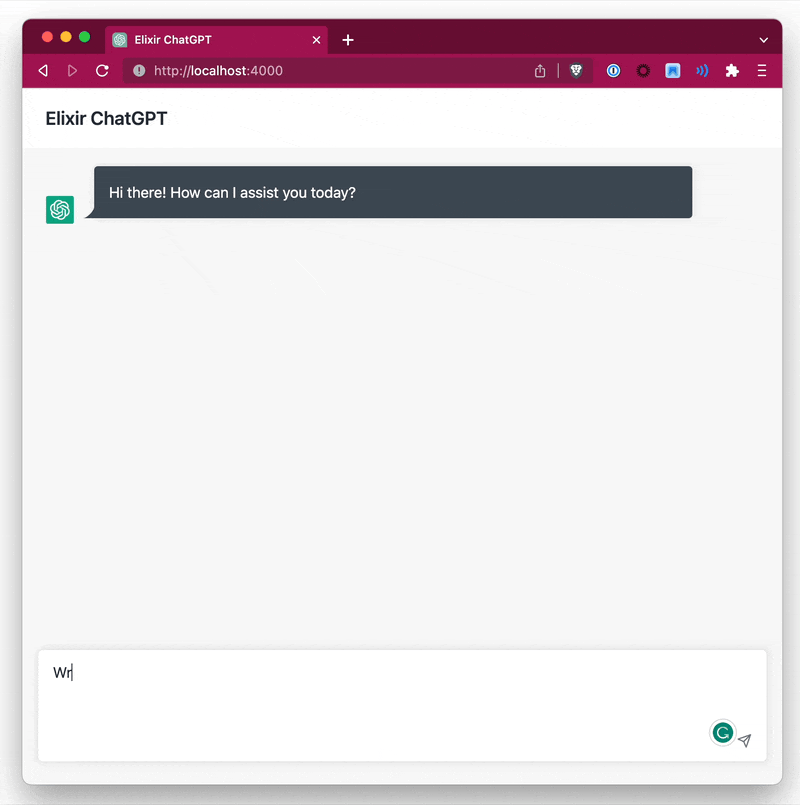
You have 2 options to stream data, either by specifying a **callback function** or by specifying a **separate PID**
#### Streaming with a callback function
Pass a callback function to `stream_to` when invoking a call and set `stream:` to `true`:
```elixir
callback = fn
:finish -> IO.puts "Done"
{:data, data} -> IO.puts "Data: #{inspect(data)}"
{:error, err} -> IO.puts "Error: #{inspect(err)}"
end
ExOpenAI.Completions.create_completion "text-davinci-003", "hello world", stream: true, stream_to: callback
```
#### Streaming with a separate process
Create a new client for receiving the streamed data with `use ExOpenAI.StreamingClient`. You'll have to implement the `@behaviour ExOpenAI.StreamingClient` which defines 3 callback functions:
```elixir
defmodule MyStreamingClient do
use ExOpenAI.StreamingClient
@impl true
# callback on data
def handle_data(data, state) do
IO.puts("got data: #{inspect(data)}")
{:noreply, state}
end
@impl true
# callback on error
def handle_error(e, state) do
IO.puts("got error: #{inspect(e)}")
{:noreply, state}
end
@impl true
# callback on finish
def handle_finish(state) do
IO.puts("finished!!")
{:noreply, state}
end
end
```
Then use it in requests that support streaming by setting `stream: true` and specifying `stream_to: pid`:
```elixir
{:ok, pid} = MyStreamingClient.start_link nil
ExOpenAI.Completions.create_completion "text-davinci-003", "hello world", stream: true, stream_to: pid
```
Your client will now receive the streamed chunks
#### Caveats
- Type information for streamed data is not correct yet. For Completions.create_completion it's fine, however Chat.create_chat_completion requests use a different struct with a `delta` field
- Return types for when setting `stream: true` is incorrect, dialyzer may complain
## How to update once OpenAI changes something?
Run `mix update_openai_docs` and commit the new `docs.yaml` file
## Some stuff built using this SDK (add yours with a PR!)
- [Elixir ChatGPT](https://github.com/dvcrn/elixir-chatgpt)
- https://fixmyjp.d.sh
- https://github.com/dvcrn/gpt-slack-bot
- https://david.coffee/mini-chatgpt-in-elixir-and-genserver/
## How auto-generation works / how can I extend this?
The code got a little complicated but here is the basic gist of it: `codegen.ex` is responsible for parsing the docs.yml file into Elixir types. This is then used in `ex_openai.ex` to generate modules.
The endpoint path is used to generate the group name, for example "/completions" turns into `ExOpenAI.Completions.*`.
1. "parse_component_schema" parses the entire docs.yml file and spits out a bunch of "property" structs that look like this:
```yml
ChatCompletionRequestMessage:
type: object
properties:
role:
type: string
enum: ["system", "user", "assistant", "function"]
description: The role of the messages author. One of `system`, `user`, `assistant`, or `function`.
content:
type: string
nullable: true
description: The contents of the message. `content` is required for all messages, and may be null for assistant messages with function calls.
name:
type: string
description: The name of the author of this message. `name` is required if role is `function`, and it should be the name of the function whose response is in the `content`. May contain a-z, A-Z, 0-9, and underscores, with a maximum length of 64 characters.
required:
- role
- content
```
... turns into:
```elixir
%{
description: "",
kind: :component, # can be 'oneOf' or 'component'
required_props: [
%{
name: "content",
type: "string",
description: "The contents of the message. `content` is required for all messages, and may be null for assistant messages with function calls.",
example: ""
},
%{
name: "role",
type: {:enum, [:system, :user, :assistant, :function]},
description: "The role of the messages author. One of `system`, `user`, `assistant`, or `function`.",
example: ""
}
],
optional_props: [
%{
name: "name",
type: "string",
description: "The name of the author of this message. `name` is required if role is `function`, and it should be the name of the function whose response is in the `content`. May contain a-z, A-Z, 0-9, and underscores, with a maximum length of 64 characters.",
example: ""
}
]
}
```
Important point here: "type" is parsed into an elixir representation that we can work with later. For example `string` -> `string`, or `enum: ["system", "user", "assistant", "function"]` -> `{:enum, [:system, :user, :assistant, :function]}`
2. Type gets constructed by calling `parse_type` from the property parsing. This is a Elixir function with different pattern matching, for example, enum looks like this:
```elixir
def parse_type(%{"type" => "string", "enum" => enum_entries}),
do: {:enum, Enum.map(enum_entries, &String.to_atom/1)}
```
3. The final type is converted into a Elixir typespec by calling `type_to_spec`:
```elixir
def type_to_spec({:enum, l}) when is_list(l) do
Enum.reduce(l, &{:|, [], [&1, &2]})
end
def type_to_spec("number"), do: quote(do: float())
def type_to_spec("integer"), do: quote(do: integer())
def type_to_spec("boolean"), do: quote(do: boolean())
```
4. All of this is put together in `ex_openai.ex` to generate the actual modules, the spec is then used to generate documentation.
## License
The package is available as open source under the terms of the [MIT License](https://opensource.org/licenses/MIT).
## Attribution
- Inspired by https://github.com/BlakeWilliams/Elixir-Slack
- Client/config handling from https://github.com/mgallo/openai.ex
