[](https://github.com/mojotech/lit/blob/master/LICENSE)
[](https://hex.pm/packages/lit)
[](https://travis-ci.org/mojotech/lit)
[](https://coveralls.io/github/mojotech/lit?branch=master)
# Lit
Lit is an admin generator for Phoenix LiveView and Talwind apps. It creates custom templates and relies
on the Phoenix live generator under the hood. The project is a fork from [Torch](https://github.com/mojotech/torch)
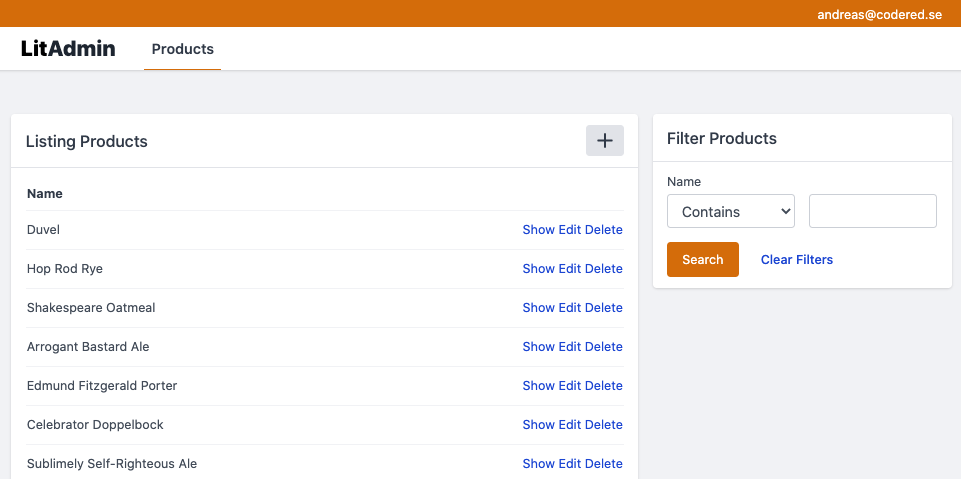
## Installation
To install Lit, perform the following steps:
1. Add `lit` to your list of dependencies in `mix.exs`. Then, run `mix deps.get`:
```elixir
def deps do
[
{:lit, "~> 0.1.0"}
]
end
```
2. Configure Lit by adding the following to your `config.exs`.
```
config :lit,
otp_app: :my_app_name,
default_web_namespace: "admin"
```
3. Run `mix lit.install`
Now you're ready to start generating your admin! :tada:
## Usage
Lit uses Phoenix generators under the hood. Lit injects it's own custom templates
into your `priv/static` directory, then runs the `mix phx.gen.live` task with the options
you passed in. Finally, it uninstalls the custom templates so they don't interfere with
running the plain Phoenix generators.
In light of that fact, the `lit.gen.live` task takes all the same arguments as the `phx.gen.live`,
but does some extra configuration on either end. Checkout `mix help phx.gen.html` for more details
about the supported options and format.
For example, if we wanted to generate a blog with a `Post` model we could run the following command:
```bash
$ mix lit.gen.html Blog Post posts title:string body:text published_at:datetime published:boolean views:integer
```
The output would look like:
```bash
Add the resource to your browser scope in lib/my_app_web/router.ex:
resources "/posts", PostController
```
Lit also installed an admin layout into your `my_app_web/templates/admin/layout/lit.html.leex`.
You will want to update it to include your new navigation link:
```
<nav class="lit-nav">
<a href="/posts">Posts</a>
</nav>
```
There may be times when you are adding Lit into an already existing system
where your application already contains the modules and controllers and you just
want to use the Lit admin interface. Since the `lit.gen` mix tasks are just
wrappers around the existing `phx.gen` tasks, you can use most of the same
flags. To add an admin interface for `Posts` in the previous example, where the
model and controller modules already exist, use the following command:
```bash
$ mix lit.gen.html Blog Post posts --no-schema --no-context --web Admin title:string body:text published_at:datetime published:boolean views:integer
```
### Association filters
Lit does not support association filters at this time. [Filtrex](https://github.com/rcdilorenzo/filtrex) does not yet support them.
You can checkout these two issues to see the latest updates:
https://github.com/rcdilorenzo/filtrex/issues/55
https://github.com/rcdilorenzo/filtrex/issues/38
However, that does not mean you can't roll your own.
**Example**
We have a `Accounts.User` model that `has_many :credentials, Accounts.Credential` and we want to support filtering users
by `credentials.email`.
1. Update the `Accounts` domain.
```elixir
# accounts.ex
...
defp do_paginate_users(filter, params) do
credential_params = Map.get(params, "credentials")
params = Map.drop(params, ["credentials"])
User
|> Filtrex.query(filter)
|> credential_filters(credential_params)
|> order_by(^sort(params))
|> paginate(Repo, params, @pagination)
end
defp credential_filters(query, nil), do: query
defp credential_filters(query, params) do
search_string = "%#{params["email"]}%"
from(u in query,
join: c in assoc(u, :credentials),
where: like(c.email, ^search_string),
group_by: u.id
)
end
...
```
2. Update form filters.
```eex
# users/index.html.eex
<div class="field">
<label>Credential email</label>
<%= text_input(:credentials, :email, value: maybe(@conn.params, ["credentials", "email"])) %>
</div>
```
Note: You'll need to install & import `Maybe` into your views `{:maybe, "~> 1.0.0"}` for
the above `eex` to work.
## Styling
Lit depends on that you use Tailwind in your application. The generated codes has comes with utilitu classes.
