# Saucexages
```
______ ______
\ .: /________\ :. /
\___ . ___/
/ | \
+--Saucexages!----------------/ :____ \----Elixir-SAUCE-Library---------+
__________________________/_______| \___\_____________________________
\___ _____________ _____ | ___________ \_ _______ \
___/ _____ \ _: \_ : \ |______/ |______/
\________ \ \____\ \_______ \___ : \___ : \_
+---------\_________/---\_________/----\_________/-\___________/-\___________/-+
```
Saucexages is a library for reading, writing, analyzing, introspecting, and managing [SAUCE](http://www.acid.org/info/sauce/sauce.htm).
[SAUCE](http://www.acid.org/info/sauce/sauce.htm) is a standard used for attaching metadata to files. The SAUCE format was most commonly found in the [ANSi Art](https://en.wikipedia.org/wiki/ANSI_art) scene and generally various underground media scenes.
## Use-Cases
Common use-cases for SAUCE include:
* Adding author, group, title, and other media specific information to files
* Augmenting a file format's native metadata capabilities.
* Compatibility with SAUCE-aware software and tools such as [ANSi editors](http://picoe.ca/products/pablodraw/), [BBSs](https://en.wikipedia.org/wiki/Bulletin_board_system), [Trackers](https://en.wikipedia.org/wiki/Music_tracker), and format viewers among other possibilities.
* Finger-printing to help combat ripping, copying, and stealing of media.
## Usage
The most typical usages of Saucexages are reading, writing, removing, and checking SAUCE data.
Given an ANSI such as the following shown in a butchered screen shot below, let's have a look at the data attached:

Let's read the data stored in this ANSI:
```elixir
File.read!("docs/assets/LD-PARA1.ANS")
|> Saucexages.sauce()
{:ok,
%Saucexages.SauceBlock{
author: "Lord Jazz",
comments: ["Saucexages put this comment here as a test!"],
date: ~D[1995-03-17],
group: "ACiD Productions",
media_info: %Saucexages.MediaInfo{
data_type: 1,
file_size: 52020,
file_type: 1,
t_flags: 0,
t_info_1: 80,
t_info_2: 216,
t_info_3: 16,
t_info_4: 0,
t_info_s: "IBM VGA"
},
title: "Parallox",
version: "00"
}}
```
Let's get some further detail that might be relevant to a viewer, search engine, etc:
```elixir
File.read!("docs/assets/LD-PARA1.ANS")
|> Saucexages.details()
{:ok,
%{
ansi_flags: %Saucexages.AnsiFlags{
aspect_ratio: :none,
letter_spacing: :none,
non_blink_mode?: false
},
author: "Lord Jazz",
character_width: 80,
comments: ["Saucexages put this comment here as a test!"],
data_type: 1,
data_type_id: :character,
date: ~D[1995-03-17],
file_size: 52020,
file_type: 1,
font_id: :ibm_vga,
group: "ACiD Productions",
media_type_id: :ansi,
name: "ANSi",
number_of_lines: 216,
t_info_3: 16,
t_info_4: 0,
title: "Parallox",
version: "00"
}}
```
The same data, but viewed in an ANSI drawing app, [Pablo Draw](http://picoe.ca/products/pablodraw/):
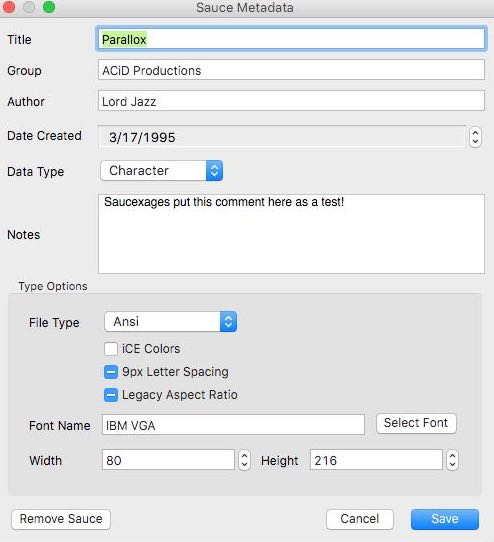
Note that much of the above data is dependent on the `file_type` and `data_type` field. For instance, note the `iCE Colors` and `Legacy Aspect Ratio` fields. These fields are specific to some media types and must be interpreted from the base `t_XXX` fields. If we were working with an audio file instead, other fields such as `sample_rate` would need to be interpreted and displayed instead.
In other words, the UI would need to change depending on the meaning of these fields which can vary. Calling `Saucexages.details/1` is one of many ways to extract such data. See `Saucexages.MediaInfo` for further functionality.
Writing a SAUCE block:
```elixir
sauce_block = %Saucexages.SauceBlock
{
author: "Hamburgler",
comments: ["I take credit for this ANSI as my own!"],
date: ~D[2018-06-01],
group: "Shady Activities",
media_info: %Saucexages.MediaInfo{
data_type: 1,
file_size: 52020,
file_type: 1,
t_flags: 0,
t_info_1: 80,
t_info_2: 500,
t_info_3: 0,
t_info_4: 0,
t_info_s: "Amiga Topaz 1+"
},
title: "Donut Entry",
version: "00"
}
# normally you'd already have a bin in memory, here we just create a fake one for example purposes
bin = <<1, 2, 3>>
{:ok, updated_bin} = Saucexages.write(bin, sauce_block)
```
Removing a SAUCE block:
```elixir
File.read!("docs/assets/LD-PARA1.ANS")
|> Saucexages.remove_sauce()
{:ok,
<<27, 91, 50, 53, 53, 68, 27, 91, 52, 48, 109, 13, 10, 27, 91, 48, 59, 49, 109,
97, 27, 91, 49, 48, 67, 27, 91, 48, 109, 67, 27, 91, 57, 67, 27, 91, 49, 59,
51, 48, 109, 105, 27, 91, 57, 67, 100, 27, ...>>}
```
Removing SAUCE comments:
```elixir
File.read!("docs/assets/LD-PARA1.ANS")
|> Saucexages.remove_comments()
{:ok,
<<27, 91, 50, 53, 53, 68, 27, 91, 52, 48, 109, 13, 10, 27, 91, 48, 59, 49, 109,
97, 27, 91, 49, 48, 67, 27, 91, 48, 109, 67, 27, 91, 57, 67, 27, 91, 49, 59,
51, 48, 109, 105, 27, 91, 57, 67, 100, 27, ...>>}
```
Checking for a SAUCE block:
```elixir
File.read!("docs/assets/LD-PARA1.ANS")
|> Saucexages.sauce?()
true
<<1, 2, 3>> |> Saucexages.sauce?()
false
```
Checking for a COMMENT block:
```elixir
File.read!("docs/assets/LD-PARA1.ANS")
|> Saucexages.comments?()
true
```
We can even separate the contents from the SAUCE
```elixir
File.read!("docs/assets/LD-PARA1.ANS")
|> Saucexages.contents()
{:ok,
<<27, 91, 50, 53, 53, 68, 27, 91, 52, 48, 109, 13, 10, 27, 91, 48, 59, 49, 109,
97, 27, 91, 49, 48, 67, 27, 91, 48, 109, 67, 27, 91, 57, 67, 27, 91, 49, 59,
51, 48, 109, 105, 27, 91, 57, 67, 100, 27, ...>>}
```
Sometimes we might be working with larger files. We could do some of the work ourselves using the Elixir and Erlang `IO`and `file`
APIs, or we could be lazy and let Saucexages have a try:
```elixir
Saucexages.IO.FileReader.sauce("docs/assets/LD-PARA1.ANS")
{:ok,
%Saucexages.SauceBlock{
author: "Lord Jazz",
comments: ["Saucexages put this comment here as a test!"],
date: ~D[1995-03-17],
group: "ACiD Productions",
media_info: %Saucexages.MediaInfo{
data_type: 1,
file_size: 52020,
file_type: 1,
t_flags: 0,
t_info_1: 80,
t_info_2: 216,
t_info_3: 16,
t_info_4: 0,
t_info_s: "IBM VGA"
},
title: "Parallox",
version: "00"
}}
# We can do everything we can do when working with binary as well, such as check for a SAUCE
# This reads backwards by seeking to the end of the file and only loading in the necessary chunks, rather than a whole binary
Saucexages.IO.FileReader.sauce?("docs/assets/LD-PARA1.ANS")
true
# And for comments
Saucexages.IO.FileReader.comments?("docs/assets/LD-PARA1.ANS")
true
```
What happens when we want to handle files that don't have a SAUCE?
```elixir
# no problem here, and we get a value we can pattern match against
Saucexages.sauce(<<1, 2, 3>>)
{:error, :no_sauce}
Saucexages.comments(<<1, 2, 3>>)
{:error, :no_sauce}
Saucexages.details(<<1, 2, 3>>)
{:error, :no_sauce}
# we can safely remove things without worry
Saucexages.remove_sauce(<<1, 2, 3>>)
{:ok, <<1, 2, 3>>}
# and of course we can attach a SAUCE block where there was none
sauce_block = %Saucexages.SauceBlock{
author: "Lord Jazz",
comments: ["Saucexages put this comment here as a test!"],
date: ~D[1995-03-17],
group: "ACiD Productions",
media_info: %Saucexages.MediaInfo{
data_type: 1,
file_size: 52020,
file_type: 1,
t_flags: 0,
t_info_1: 80,
t_info_2: 216,
t_info_3: 16,
t_info_4: 0,
t_info_s: "IBM VGA"
},
title: "Parallox",
version: "00"
}
Saucexages.write(<<1, 2, 3>>, sauce_block)
{:ok,
<<1, 2, 3, 26, 67, 79, 77, 78, 84, 83, 97, 117, 99, 101, 120, 97, 103, 101,
115, 32, 112, 117, 116, 32, 116, 104, 105, 115, 32, 99, 111, 109, 109, 101,
110, 116, 32, 104, 101, 114, 101, 32, 97, 115, 32, 97, 32, 116, ...>>}
# notice in the return that we see <<26, 67, 79, 77, 78, 79>> as a sequence before other data
# This is our comments block, with an EOF character in front of it
<<67, 79, 77, 78, 84>>
"COMNT"
```
Lets learn a bit about SAUCE by via a small preview of working with some meta information about SAUCE:
```elixir
require Saucexages.Sauce
# What is the SAUCE record ID field in a binary?
Saucexages.Sauce.sauce_id()
"SAUCE"
# What is the comments block ID field in a binary?
Saucexages.Sauce.comment_id()
"COMNT"
# What is the default value for the SAUCE version?
Saucexages.Sauce.sauce_version()
"00"
# How big is a SAUCE record in bytes?
Saucexages.Sauce.sauce_record_byte_size()
128
# How many bytes of a SAUCE record is allocated to the actual data?
Saucexages.Sauce.sauce_data_byte_size
123
# How large is the smallest comments block in bytes?
Saucexages.Sauce.minimum_comment_block_byte_size()
69
# How many bytes can a single comment line fit?
Saucexages.Sauce.comment_line_byte_size()
64
# What about a comments block with 10 comments in bytes?
Saucexages.Sauce.comment_block_byte_size(10)
645
# How many bytes do we need to store a SAUCE block with 10 comments?
Saucexages.Sauce.sauce_byte_size(10)
773
# How many bytes maximum can a title hold?
Saucexages.Sauce.field_size(:title)
35
# What is the offset in a SAUCE record for the group field?
Saucexages.Sauce.field_position(:group)
62
# What is the maximum number of comment lines allowed?
Saucexages.Sauce.max_comment_lines()
255
# What are the required fields?
Saucexages.Sauce.required_field_ids()
[:sauce_id, :version, :data_type, :file_type]
# Can I use things like field size to build binaries? Yes you can.
# Let's implement the world's most naive SAUCE reader
alias Saucexages.Sauce
bin = File.read!("docs/assets/LD-PARA1.ANS")
<<Sauce.sauce_id(),
version::binary-size(Sauce.field_size(:version)),
title::binary-size(Sauce.field_size(:title)),
author::binary-size(Sauce.field_size(:author)),
group::binary-size(Sauce.field_size(:group)),
date::binary-size(Sauce.field_size(:date)),
file_size::binary-size(Sauce.field_size(:file_size)),
data_type::little-unsigned-integer-unit(8)-size(Sauce.field_size(:data_type)),
file_type::little-unsigned-integer-unit(8)-size(Sauce.field_size(:file_type)),
t_info_1::binary-size(Sauce.field_size(:t_info_1)),
t_info_2::binary-size(Sauce.field_size(:t_info_2)),
t_info_3::binary-size(Sauce.field_size(:t_info_3)),
t_info_4::binary-size(Sauce.field_size(:t_info_4)),
comment_lines::binary-size(Sauce.field_size(:comment_lines)),
t_flags::binary-size(Sauce.field_size(:t_flags)),
t_info_s::binary-size(Sauce.field_size(:t_info_s)),
>> = :binary.part(bin, byte_size(bin), -128)
title
"Parallox "
```
A small preview of working with Media:
```elixir
require Saucexages.MediaInfo
# Translate file type and data type to something human readable
Saucexages.MediaInfo.media_type_id(1, 1)
:ansi
# What's the file type used by SAUCE to store an s3m?
Saucexages.MediaInfo.file_type(:s3m)
3
# What file types are valid for a character data type?
Saucexages.MediaInfo.file_types_for(:character)
[0, 1, 2, 3, 4, 5, 6, 7, 8]
# What's the data type for a png?
Saucexages.MediaInfo.data_type(:png)
2
# Let's work more directly with media info that we may have grabbed from a SAUCE
media_info = %Saucexages.MediaInfo{
data_type: 1,
file_size: 52020,
file_type: 1,
t_flags: 16,
t_info_1: 80,
t_info_2: 500,
t_info_3: 0,
t_info_4: 0,
t_info_s: "Amiga Topaz 1+"
}
# Let's look at some basic info about our data
Saucexages.MediaInfo.basic_info(media_info)
%{data_type_id: :character, media_type_id: :ansi, name: "ANSi"}
# Which fields for an ANSI are type dependent and can be translated?
Saucexages.MediaInfo.type_fields(:ansi)
[:t_flags, :t_info_1, :t_info_2, :t_info_s]
# Let's translate only our flags
Saucexages.MediaInfo.t_flags(media_info)
{:ansi_flags,
%Saucexages.AnsiFlags{
aspect_ratio: :modern,
letter_spacing: :none,
non_blink_mode?: false
}}
# Let's translate t_info_1 and t_info_2 in a single call
Saucexages.MediaInfo.read_fields(media_info, [:t_info_1, :t_info_2])
%{character_width: 80, number_of_lines: 500}
# Let's just fully translate everything
Saucexages.MediaInfo.details(media_info)
%{
ansi_flags: %Saucexages.AnsiFlags{
aspect_ratio: :modern,
letter_spacing: :none,
non_blink_mode?: false
},
character_width: 80,
data_type: 1,
data_type_id: :character,
file_size: 52020,
file_type: 1,
font_id: :amiga_topaz_1_plus,
media_type_id: :ansi,
name: "ANSi",
number_of_lines: 500,
t_info_3: 0,
t_info_4: 0
}
```
A small preview of working with Fonts:
```elixir
require Saucexages.Font
# Get the font name used in a SAUCE record
Saucexages.Font.font_name(:ibm_vga)
"IBM VGA"
# Get a known font id from its string representation
Saucexages.Font.font_id("Amiga Topaz 1+")
:amiga_topaz_1_plus
# Get some basic info about a font to help with display
Saucexages.Font.font_info(:ibm_vga)
%Saucexages.FontInfo{
encoding_id: :cp437,
font_id: :ibm_vga,
font_name: "IBM VGA"
}
# Check what fonts are available for a given font id
Saucexages.Font.font_options(:ibm_vga)
[
%Saucexages.FontOption{
font_id: :ibm_vga,
properties: %Saucexages.FontProperties{
display: {4, 3},
font_size: {9, 16},
pixel_ratio: {20, 27},
resolution: {720, 400},
vertical_stretch: 35.0
}
},
%Saucexages.FontOption{
font_id: :ibm_vga,
properties: %Saucexages.FontProperties{
display: {4, 3},
font_size: {8, 16},
pixel_ratio: {6, 5},
resolution: {640, 400},
vertical_stretch: 20.0
}
}
]
```
## Features
Saucexages provides numerous functions and modules for working with SAUCE. Some major highlights include:
* Read and write SAUCE from both file paths and in-memory binaries
* Add/Remove SAUCE comments
* Update individual or all SAUCE fields
* Remove SAUCE records/clean files
* Fix broken SAUCE records and comments
* Support for all file type-specific fields in the SAUCE spec
* Interrogate metadata in a human-readable format
* Encode/decode specialty fields such as ANSi flags (ex: ICE Colors), fonts, pixel depth, aspect ratio, resolution, vertical stretch, letter spacing, sample rate, and more.
* Support for all media types in the SAUCE spec including bitmaps, audio files, archives, executables among others.
* Read SAUCE data in a tolerant manner that handles common mistakes found in the real-world
* Handle large files
* Offer SAUCE related constants, calculations, and more via macros and compile time features, or otherwise efficiently.
* Eliminate the need for passing around magic numbers and constants for sizes, offsets, and more when working with SAUCE.
* Encodes and decodes strings using correct code pages.
## Installation
Saucexages is available via [Hex](https://hex.pm/packages/saucexages). The package can be installed by adding `saucexages` to your list of dependencies in `mix.exs`:
```elixir
def deps do
[
{:saucexages, "~> 0.2.0"}
]
end
```
## Documentation
Additional documentation including API docs with examples can be be found at [https://hexdocs.pm/saucexages](https://hexdocs.pm/saucexages) and in the `docs` folder.
* [Overview](docs/overview.md) - An overview of this library with some further detail including goals, limitations, and other topics.
* [Rationale](docs/rationale.md) - Why this library was created
* [FAQ](docs/faq.md) - Additional questions, fun stuff, and background.
## Acknowledgments
* [ACiD Productions](http://www.acid.org/) - Creators of SAUCE
* Oliver "Tasmaniac" Reubens / ACiD - ACiD member, contributions to SAUCE and SAUCE spec.
* [PabloDraw](http://picoe.ca/products/pablodraw/) - Demonstration of SAUCE in a UI.
* All test data such as ANSi art, ASCII art, and music is copyright the original authors.
Please support online art scenes.
